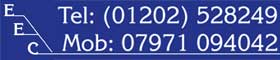Obsolete & Faulty Anilam DRO Digital-Readout-Display Replacement
One of our latest visits to a customer. A faulty & obsolete Anilam DRO – digital readout display. EEC worked on-site and replaced the faulty unit with a new Acu-Rite DRO 203 display, still using the original linear scales. Compatibility is key.

Engineering Equipment Centre Ltd details, splash screen on power up

Acu-Rite DRO 203 display fitted utilising the original Acu-Rite ENC 125T linear scales

DRO 203 – Modern sleek design

Original X & Y axis ENC 125T T (T-top mount scales)

Rear of the DRO 203, with swivel/tilt VESA mount to connect the display to the original arm
ACU-RITE DRO 203 Digital Readout UK
Versatile digital readout for up to three axes
The ACU-RITE DRO 203 digital readout is especially well-suited for use on milling, drilling, boring, and lathes machines with up to three axes.

Acu-Rite DRO 203
Design
The DRO 203 digital readout is designed as a sturdy upright unit with splash-proof full-travel keypad for use in a workshop. It is equipped with a 7” TFT colour screen for position values, dialog, input displays, graphic functions, and for a graphic positioning aid.
Functions
The DRO 203 digital readout is distinguished by its Klartext dialog guidance. The distance-to-go display facilitates positioning tasks. You approach the next position quickly and reliably by simply traversing until the display reads zero. The functions for the respective application are easy to activate via parameter input. Special functions are available for producing hole patterns (linear patterns and circular patterns).
You can easily switch between radius and diameter display when the position display is configured for turning. The digital readout also offers support for lathes with a separate top slide: the sum display feature allows you to display the saddle and top slides either together or separately. To set presets, simply touch the workpiece and freeze the tool position. Then retract and measure the workpiece with the tool out of the way.